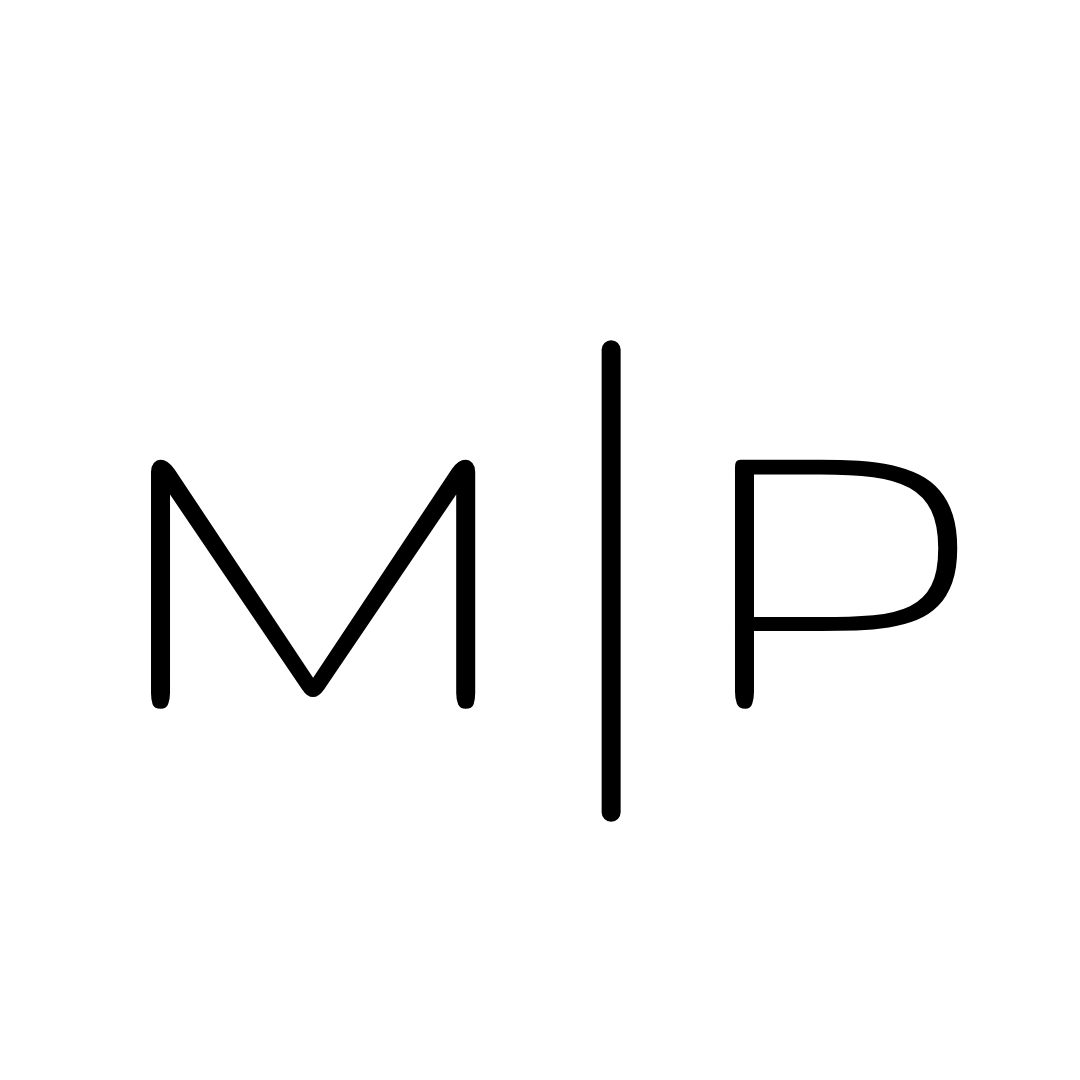QuickMove
The complete research, design, and branding for a web responsive platform that helps users simplify their move.
My Role: UX Researcher, UX/ UI Designer, and Brand Designer
Length of Project: 7 Weeks
Tools : Figma, and FigJam
The design is up to date with the moving process by providing a comprehensive platform that enables users to effortlessly organize, track, and manage all aspects of their move, from packing and inventory management to change-of-address notifications and finding local services in their new location.

Research Goal
The research goal is to understand and determine the needs and frustrations the user face while moving to a new location, In order to. create a design that helps reduce the stress from moving.
The Problem
Users need to move to a new place, but they are stressed by all the packing and organizing.
How might we…
Help users have a move efficient, on time, less stressful move.
Methods Used
Competitor Analysis
Affinity Mapping
User Personas
User Interviews
Competitor Analysis
Organize This n That
Unpackt
Move Advisor
Findings
Implications
After completing a competitive analysis to assess the strengths and weaknesses of my competitors, with the aim of gaining valuable insights to refine my strategies and enhance my market position we came to the conclusion that none of the three platforms have all of the following:
Services for children
Community service hours
Moving Tips
Task Managers
Check lists with alarm schedule
With that being said there’s a chance to create a new move helping app.
66% offer organizational tips
66% offer moving tips
100% had services users could request
33% had services for children
33% had a task list
User interviews were conducted after the surveys to delve deeper into participants' experiences, motivations, and preferences, providing richer qualitative data to complement the survey findings.
Questions Asked:
How many times have you moved?
What are your thoughts about moving?
What moving services did you use, if any?
How did moving services help?
Etc.
User Interviews
Affinity Mapping
We used affinity mapping for organizing and synthesizing the diverse ideas and information collected during user interviews, facilitating the identification of patterns and key insights to inform the design process.
Affinity Mapping Insights
During the affinity mapping process, insights about moving to a new place revealed common themes such as the challenges of adjusting to a new environment, the importance of social support networks, the excitement of exploring unfamiliar surroundings, and the need for efficient relocation services.
User Personas
We created a user persona to better understand and empathize with our target audience, enabling me to design products or services that meet their specific needs and preferences effectively.
User Persona Insights
By utilizing user personas, we were able to tailor our marketing strategies and communication efforts to resonate more effectively with the identified target audience, resulting in increased engagement and conversion rates. Additionally, the user personas served as a valuable reference during the product development process, ensuring that the final product met the exact requirements and expectations of our intended users, leading to higher user satisfaction and retention.
Designing
The branding system provided a cohesive and consistent visual identity, messaging, and tone across all our marketing channels, strengthening brand recognition and establishing a strong and memorable presence in the minds of our customers.
Branding System
Color Pallet
The color palette is crucial for a design as it not only sets the overall mood and aesthetic appeal but also helps convey specific emotions, enhance user experience, and establish brand recognition.
Typography
We used typography as a creative design choice to enhance the visual appeal and readability of our product. The font we selected, Jockey One, and Inter, perfectly complemented the overall theme, evoking a sense of elegance and modernity, while maintaining excellent legibility, thus ensuring a captivating and professional presentation.
Logo
We created the logo used below, to embody our company's core values and vision, crafting a design that symbolizes the simpleness our product makes moving, while also captivating our audience with its unique and timeless appeal.
Interaction Designs
Task Flows
We decided to use task flows because they provide a clear and intuitive representation of the user's journey, helping to identify potential pain points and optimize the user experience, ultimately leading to a more seamless and efficient interaction with our product or service.
The task flow journey begins on the home page, where users are provided with the option to create an account. Upon selecting the account creation option, users are directed to a registration page where they can input their details and preferences. After successfully creating an account, users are redirected to their user profile, completing the task flow journey.
Wireframing
Wireframing is crucial in the design process as it allows us designers to create a low-fidelity, visual representation of a product or interface, enabling them to quickly iterate, experiment with layouts, and gather feedback early in the development stage, resulting in more efficient and user-centered designs.
Low Fidelity Wireframes
We created low-fidelity wireframes by sketching my design ideas on paper, allowing me to explore various layout possibilities and quickly visualize the overall structure and flow of the interface before moving on to more detailed digital prototypes.
After sketching low-fidelity wireframes, we transitioned to mid-fidelity wireframes, adding more detail and refining the layout to further visualize the user interface and interactions before moving on to high-fidelity designs.
Mid Fidelity Wireframes
High Fidelity Wireframes
After sketching low-fidelity wireframes and refining them into mid-fidelity versions, we created high-fidelity wireframes that provided detailed visual representations of the final design, incorporating precise layouts, colors, and interactive elements, ensuring a polished and accurate depiction of the product's user interface.
Testing
Usability Test
Users were tested on three tasks: logging in/signing up, requesting a service, and adding an event to the calendar, to assess the usability and effectiveness of the user interface design and identify any potential usability issues or areas of improvement.
Usability testing method used:
In-person testing
Success Metrics
Qualitative
Ease of use: Participants provided feedback on the product’s functionality, content hierarchy, and if the task flow met their expectations.
User appreciation: Participants rated their overall satisfaction, likes and dislikes, and likelihood to use the product again.
Quantitative
Task completion time: Tasks were to be completed in a timely fashion.
Error rate: The goal was to finish with the task with 0 critical errors (defined as an error that requires a full restart of the task).
Test Results
All tasks assigned to the users were completed successfully without encountering any issues, demonstrating a smooth and seamless flow throughout the user interface design.
5/5 Users completed the tasks under two minutes.
5/5 Users completed the tasks with no errors
Final Product
The final prototype showcased a well-crafted and user-friendly interface, incorporating all the desired functionalities and design elements, resulting in an intuitive and engaging user experience.
Clickable Prototype
Click around the prototype to explore its functionalities and experience how it works firsthand. >